We have courses on the Web of Science Academy that teaches you how to peer review manuscripts for journals. However, if you'd like some practical experience of co-reviewing with a mentor you can use the 'Share a file' feature on the platform. You can either invite your own PhD supervisor, postdoc advisor, or a senior colleague to be your mentor, or you can find a community mentor in one of the community mentor feedback channels divided into major research fields.
You can review 'real' unpublished manuscripts with your mentor, or practice on a preprint or published manuscript. To co-review using our platform you need to write a review and submit it to a mentor. Your mentor will then provide feedback on how you can improve your review. If your mentor asks you to revise your review then you need to update your review and share it as a new file with your mentor again.
If you are reviewing unpublished manuscripts for a journal then your mentor should be sure to ask the editor for permission to share the review with you for training purposes. Also, make sure you only share the review with your mentor privately and not in a public channel. If this happens then you can always hide or delete the review by clicking the three grey dots at the bottom right of your review.
- If you have your own mentor then simply add their name to your review form (so they know it was meant for them) and ask that they register on the platform. You then share your review with them by clicking 'Share content' from the peer review channels page or by clicking 'Share a file' from the home page, and then searching for their name under who to share it with.
- If you do not have someone to mentor you, then you can use the 'Share a file' or 'Share content' feature to publish your review to a channel with tags that denote the keywords of the article, and wait for a community mentor to provide feedback. You can also use the 'ask our peer review mentors' forum, the 'ask the experts!' button, or the 'comments' box to ask for feedback or ask for a mentor in your particular field.
The 'share content' and 'ask the experts!' buttons on the channels and course pages (not the home page):
The location of the 'ask our peer review mentors' forum from the main menu:
Sharing a file from the home page:
Hiding or deleting a review asset you have uploaded:
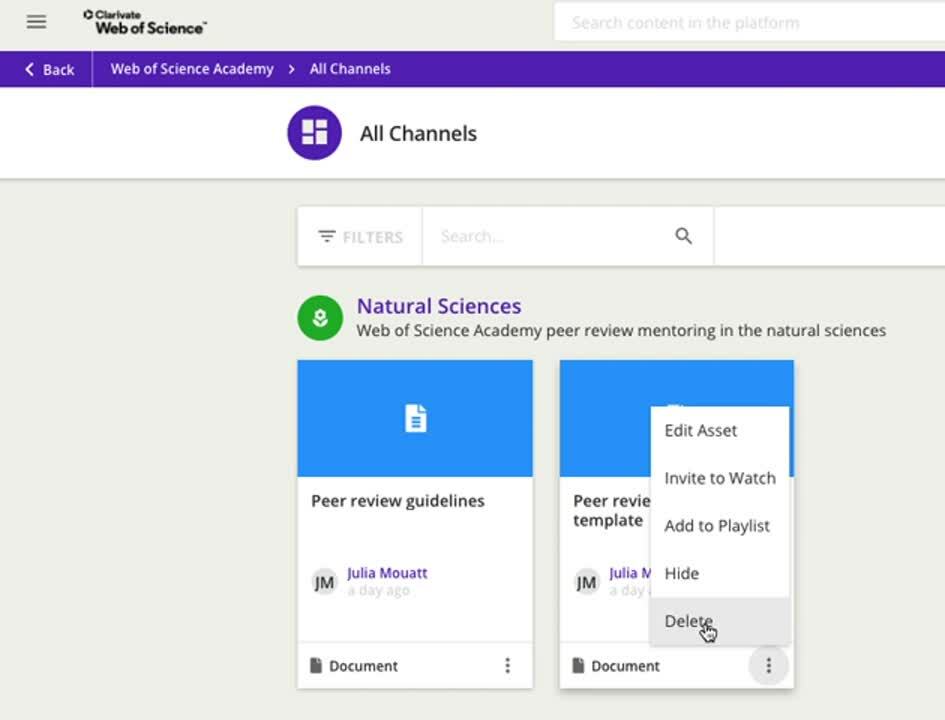
Once you click 'share a file' you'll be able to choose a file to upload and then you'll see this page:
After clicking next you'll see a page where you can search for the name of your mentor or choose a community mentor channel to share your review into (ignore the list of suggested mentors as this is just random), then click 'share'. 
